After playing around with the application (i didn't read the instructions) for about 45 mins I got the hang of it. It kept me entertained for hours.
Step One - Compose: Place your type and characters down on the plate. You can add spaces and scale the letters and also change your fonts!
Step Two - Getting ready to Print: Here you can select your ink colour, coverage and even the paper colour. As you can see it is exactly like a letter press.
Step Three - Print and Save: Once you have printed this gets saved to the paper rack and you can put it through the press again in a different colour or design.
I have to admit getting everything the right way to print took me a while to get my head around. This, however has keep my entertained for hours and it a great way to replicate letterpress on the iPad.
Happy Faux Printing
Love the Lady

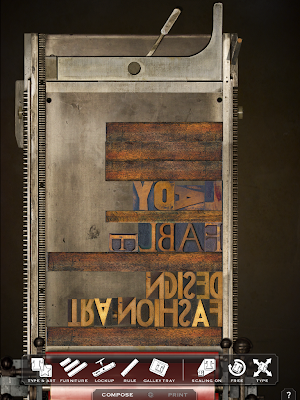



1 comment:
What a great app! I'm going to get it too! One more thing to keep me looking at my phone, but oh well! Hi, from BYW!
Post a Comment